i3wm-config
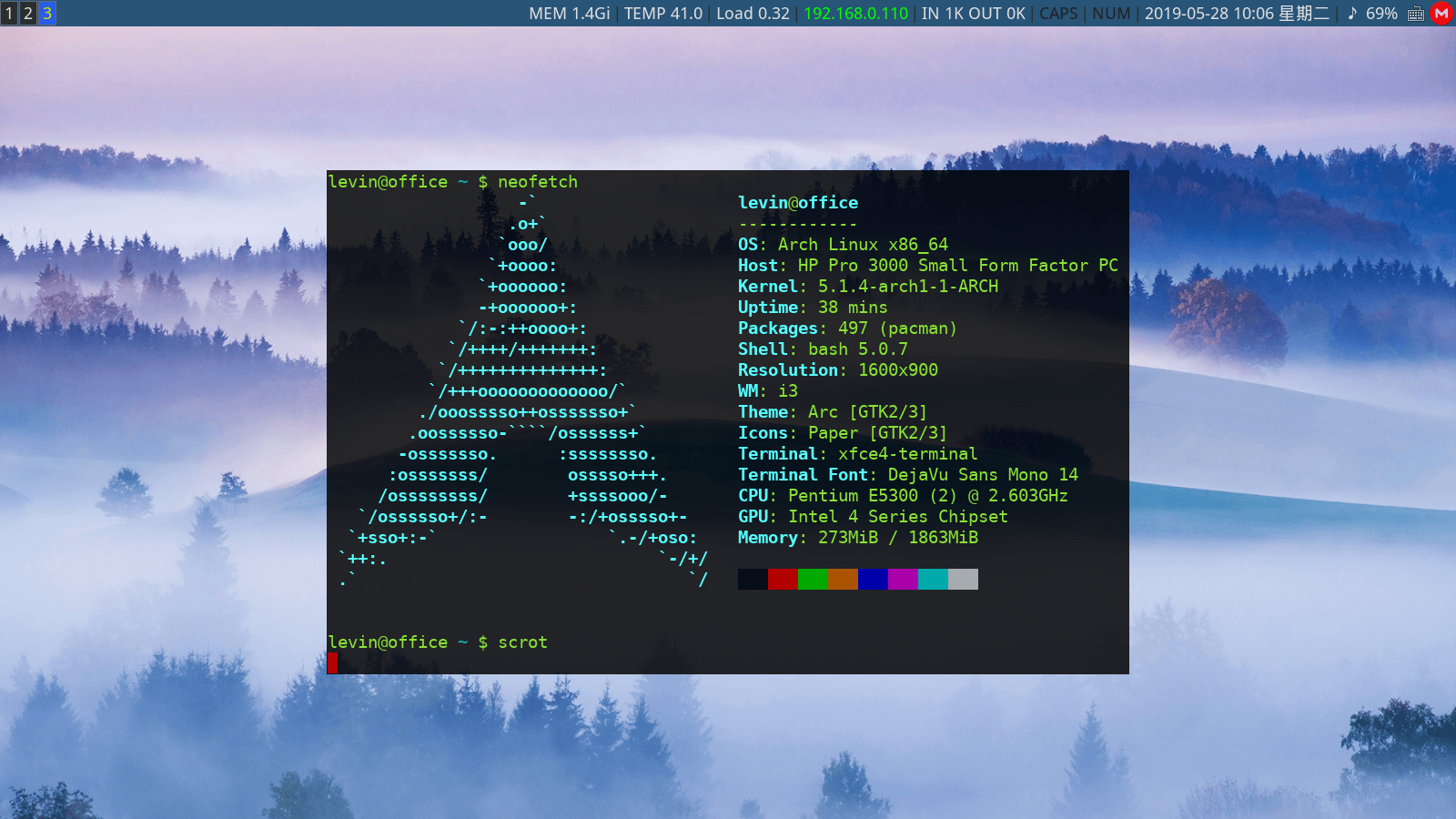
install & configure
install softwares
You can search for package names using the package manager, or search keywords on pkgs.org to determine the package name.
-
base
i3: in some distributions,i3may be a package-group name, that contains i3 wm and other components,i3-wm,i3-gaps,i3block,i3lockandi3status. And in some distributions,i3may only refer toi3wm.- Suitable terminal (see terminal, select a terminal emulator )
dmenuApplications launcherfehimage viewer , show wallpaper
-
optional
-
xcompmgrSet terminal transparency -
scrotScreeshot (this configuration added shortcut for scrot) -
thunarorpcmanfmGUI file manager - for
networkmanagerusernm-connection-editorNetworkmanager GUInm-appletNetworkmanager’s tray icon
-
bluemanBluetooth gui toolThe attached tray tool is named
blueman-applet -
mate-power-managerPower manager tool -
acpiAdvanced Configuration and Power Interface (display battery info) -
alsa-utilsSound management xfce4-appfinderQuickly search for the program’s launcher
-
configure i3
-
Downlod this config and extra it, put
i3andi3statusin the~/.config/, and putPictures(including some sample wallpapers) in the current user’s home directory (~/).If you need to display the tray icon, you may need to refer to the following section of the tray Icons for configuration.
A simple initial configuration can be done using the script
config-zh.sh.
or
-
execute this command:
curl -# -L -o i3.zip https://github.com/levinit/i3wm-config/archive/master.zip unzip i3.zip cd i3wm-config-master bash config.shIf it show
xrandr: command not found, you need to installxorg-xrandr, then execute the above command again.
Introductions for the configs
Some important notes about this configuration.
shortcuts
In this configuration, $mod key is Mod4,Generally , it is “Windows logo” key or “Super” key, Alt is mod1, Enter is Return.
Tip: Install xorg-xev, exec command xev in the terminal, then press any key, it will show the key’s name.
Super+ddmenuSuper+Enteropen the default terminal
For other i3wm default shortcuts , see the i3wm related documentation or view the config file.
The following are the custom shortcuts in this configuration file (Reference vim and windows usage habits).
SuperTemporarily display i3bar (will be hidden after releasing theSuperkey)-
Super+mswitch i3bar show/hideen mode -
xfce dropdown terminal
Alt+/if your default terminal is xfce-terminal
-
xfce4-appfinder
Super+aneed install the application
-
screenshot (full screen)
Super+PrtSc“PrtSc” is “PrintScreen” key , need
scrot. -
open filemanager
Super+eneed
thunar(e-explore) -
close window
Alt+F4 -
hide window and show the hide window
Super+minusandSuper+plus“minus” is “-“ key ,and “plus” is “+” key. Here, in order to avoid confusion with +, the name is described in English.
- change window style:
Super+nwith border and title bar (default , normal)Super+uwithout boder and title bar (unnormal )Super+oone pixel boder and no title bar (one pixel border )Super+bchange border style in above 3 styles(border style)
-
window tilling mode
Super+sstack mode(stack)Super+ttabbed mode(tabbed)-
Super+cchange tile mode betwen horizontal mode and vertical mode (default ,changeor carvel built :D )。
-
switch focus window
Super+horjorkorlorSuper+arrow keys -
move focus window (tiling style)
Super+Shift+horjorkorlorSuper+Shift+ arrow keys - separate window
Super+vvertical mode (vertical)Super+Shift+hhorizon mode (default , horizon)
-
workspace switching
Super+tab– nextAlt+tab– previous
-
reload and restart i3wm
Super+Shift+s– reload i3wm configSuper+Shift+r– restart i3wm
-
lock/poweroff/rebot/exit menu :
Super+Shift+qit will show a message ,then press l– lock screenp– poweroffr– reboote– exit (i3wm)-
adjust the volume and brightness ( for laptop)
- volume
Fnand volume key-
use
alsamixer(need alsa-utils) Fnand brightness key (need a power manager tool , recommendmate-power-manager)
tip: maybe
Fnis not necessary. - volume
wallpaper and lock screen
-
wallpaper
Random mode is default , it use a script , see i3/wallpaper.sh . Edit i3/config for changing mode.
- random mode : random switching wallpaper, put pictures in
~/Pictures/wallpapers. - static mode : one pictures as a wallpaper , path is
~/Pictures/wallpapers/wallpaper.jpg
- random mode : random switching wallpaper, put pictures in
-
lock screen
- background path :
~/Pictures/wallpaper/lock/lock.jpg - lock :
Super+Alt+l - unlock : input your user password , then press “Enter” key .
- background path :
power management
see i3/config , it has a line , you can adjust the seconds :
exec –no-startup-id xset dpms 333 666
In idle state , screen will turn off after 333 seconds , system will suspend after 666 seconds.
You can also use mate-power-manager (or other tool) for power management.
see more info about power management:
terminal
If you want a transparent background terminal , need to install xcompmgr (or compton .etc ) . It is recommended to select terminals that are more convenient to set transparency, such as roxterm , xfce4-terminal and terminator .
After press terminal shortcut, It tries to start one of the following in the order(see i3wm-termial):
$TERMINAL (this is a non-standard variable)
x-terminal-emulator (only present on Debian and derivatives)
urxvt
rxvt
termit
terminator
Eterm
aterm
uxterm
xterm
gnome-terminal
roxterm
xfce4-terminal
termite
lxterminal
mate-terminal
terminology
st
qterminal
lilyterm
tilix
terminix
konsole
tray icons
Open i3/config , find this line :
exec –no-startup-id xrandr –output eDP1 –primary
eDP1 is the display device’s name , you can use xrandr | grep connected to get your display device’s name .
this is my display device info:
Screen 0: minimum 8 x 8, current 1920 x 1080, maximum 32767 x 32767
eDP1 connected 1920x1080+0+0 (normal left inverted right x axis y axis) 310mm x 170mm
so , eDP1 is my display device’s name , if your display device’s name is not eDP1 , you should modify this line exec --no-startup-id xrandr --output eDP1 --primary ,use your display device’s name instead of eDP1.
Or you can try these comands for modification(xrandrneedxorg-xrandr):
name=`xrandr | sed -n '2p' | cut -d ' ' -f 1`
sed -i 's/eDP1/'"$name"'/' ~/.config/i3/config
If it show xrandr: command not found , install xorg-xrandr , then excuted commands above again.
Other Tips
-
not found this package while installing
Maybe this package is another name on your distribution. Using the fuzzy search in your package manger, also search the real name in this site https://pkgs.org.
-
emoji need a font such as
fonts-symbola(perhaps its name isttf-symbola) thunar/pcmanfmcan not use Trash : installgvfs- mount MTP divice or other removable disk : install
gvfs-mtporlibmtp(seearchwiki:MTP ) - change the window/icon/cursor theme or font :
lxappearance(recommend) - notfity popup box:
xfce4-notifyd - high DPI devices (seearchwiki:HIDPI)
edit ~/.Xresources add (example) :
Xft.dpi: 144 Xft.autohint: 0 Xft.lcdfilter: lcddefault Xft.hintstyle: hintfull Xft.hinting: 1 Xft.antialias: 1 Xft.rgba: rgb
144 is dpi (adjust according to the actual display situation). Then edit~/.xinitrc , add :
xrdb -merge ~/.Xresources
Of course, the text under the high screen is too small, you can also adjust the font size (you can use lxappearance).
- turn off waring sound(alarm sound/beep sound)
seePC speaker
echo "blacklist pcspkr" > /etc/modprobe.d/nobeep.conforamixer set channel 0% mute(needalsa-utils) orecho xset -b >> /etc/xprofile